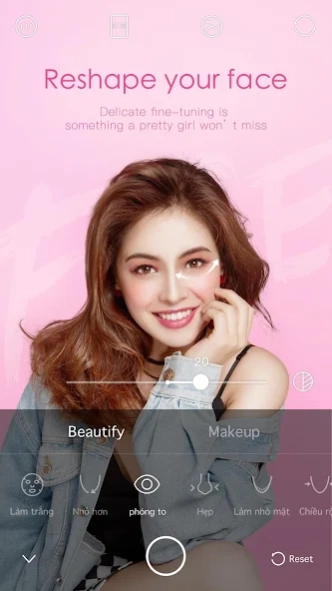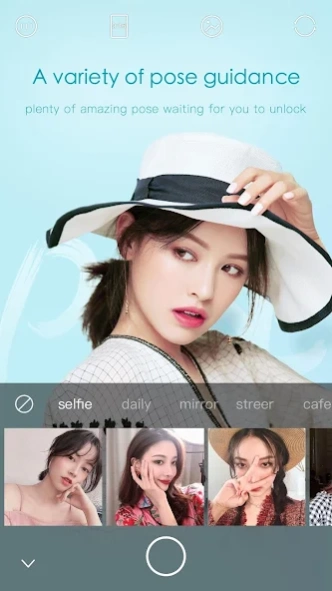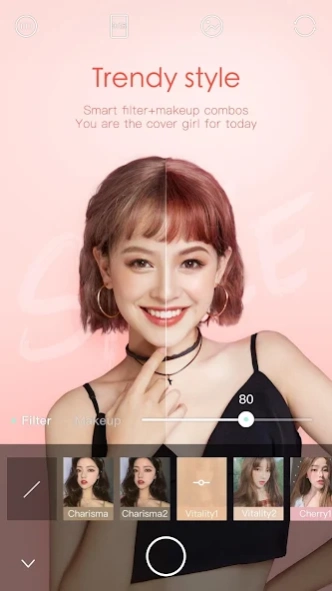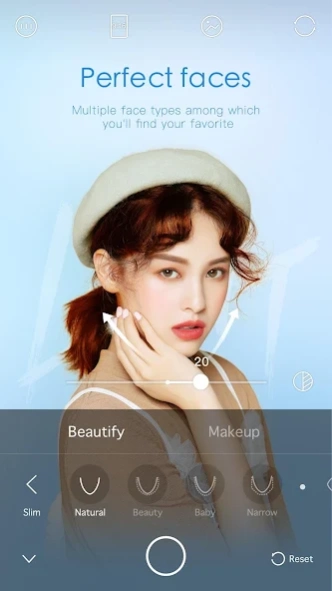Ulike - Define your selfie in 5.4.0
Free Version
Publisher Description
Ulike - Define your selfie in - Make-up effects in real-time; filters make you look naturally beautiful
✨Perfect your features with personalized fine-tuning✨
Touch-up your eyes, nose and mouth right after photo-taking. No more need for post-editing. Save your favorite edits that define your gorgeous features so you will never have to retouch again!
✨Variety pose samples for your reference✨
Follow the guideline and easily get the fashion blogger style’s pictures. Selfie, street snap, shopping, travel... With various themes, you can find suitable pose for different scenes.
✨Look more stylish and classy than ever✨
Never bored with our various filters and makeup tools. Style cover looks of your own.
✨Look lovely anytime with enhanced filters✨
Innovative filters give you a glowing and supple complexion. Trendsetter, Indie, Artsy, Retro... Choose your favorite filter! We have every style for you!
- Corporate partnerships: ulike_mkt_bd@bytedance.com
Facebook: Ulikecamera
Instagram: ulikecamera
Twitter: @CameraUlike
About Ulike - Define your selfie in
Ulike is a photo editing app developed by Bytedance Pte. Ltd. that allows users to enhance their selfies and photos with various filters, effects, and makeup tools. The app uses advanced facial recognition technology to detect the user's face and automatically apply makeup in real-time for a more polished look. Users can choose from a wide range of filters such as vintage, film, black and white, or colorful options to add an artistic touch to their photos. They can also adjust brightness, contrast, saturation levels for optimal image quality. In addition to these features Ulike also offers different hair color options along with virtual eyelashes which help create stunning visual effects on images. Overall, Ulike is a powerful photo editing tool designed specifically for those who love taking selfies or pictures of themselves but want them looking professional without much effort. The app has received positive reviews due its intuitive interface,easy-to-use features, and high-quality output making it one of the most popular apps among smartphone users who want something beyond basic camera settings.
How to install Ulike - Define your selfie in on your Android device:
- Click on the Continue To App button on our website. This will redirect you to Google Play.
- Once the Ulike - Define your selfie in is shown in the Google Play listing of your Android device, you can start its download and installation. Tap on the Install button located below the search bar and to the right of the app icon.
- A pop-up window with the permissions required by Ulike - Define your selfie in will be shown. Click on Accept to continue the process.
- Ulike - Define your selfie in will be downloaded onto your device, displaying a progress. Once the download completes, the installation will start and you'll get a notification after the installation is finished.